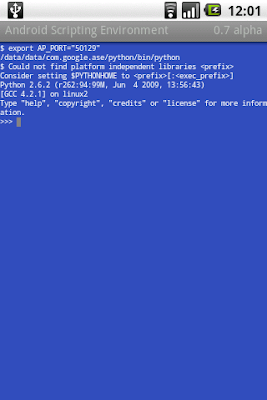Google just opened up to a limited audience its very interesting communications experiment called Wave (news stories). Our hands-on evaluation: there's a lot to like. It really is a more contemporary take on communications. But it will knock many e-mail users off-balance.
Even Wave's own Software Engineering Manager Lars Rasmussen told me, "It takes a little getting to," and, "We're still learning how to use it." Imagine how everyone else will feel.
If you want to try Wave, you'll have to wait. Google is making access to the service available to some developers and press, but full availability will not be until "later this year," Google says. The version we tested was very raw, still in development. Many features were not implemented and the system threw us a few errors. But the framework and philosophy is clear to see, and that's what this evaluation is based on.

Getting started in Wave: It looks a lot like e-mail...
(Credit: Screenshot by Rafe Needleman/CNET)What's Wave?
Wave is real-time e-mail. What that means is that when you're writing a reply to a message (or "wave") that you receive in the system, the recipient can see what you are typing as you type it. It will come as a relief to most that the real-time feature can be disabled if you click on the "draft" button (not working in my trial) while writing. But real-time visibility is the default.
You can put your replies anywhere in the message. You can also do this in regular e-mail, but in Wave, your comments are easy to pick out since the app bounds reply text in colored boxes with authors' pictures embedded in them. Those of us who prefer to reply to e-mail messages at the end (or the beginning) and not piecemeal can just reply as usual. But when you want to write a surgical point-by-point reply to a message, Wave makes it easy.
You can drop pictures straight into Wave messages (a neat trick in a browser-based app, made possible by Google Gears), and smart assistants will let you convert addresses to maps, automatically fix spelling errors, and expand contact names.

But Wave is not e-mail. In this image, I am watching co-developers Lars and Jens Rasmussen type replies to my query. The teal tag shows that Jen is typing right now; Lars, who just finished typing above Jens, had his own, separate color.
(Credit: Screenshot by Rafe Needleman/CNET)But it's the reply-anywhere feature combined with the real-time function that's most interesting. It makes Wave the first useful blend of e-mail and instant messaging that I've seen. Unlike Google's previous attempt to meld the two communications modes into one app (
Gmail has
Google Talk in its sidebar), this one really works. An asynchronous e-mail conversation between two people can can stay that way, or it become real-time when both parties are online, and the dialog stays in place in the e-mail for later viewing. Switching between the e-mail and IM mode is seamless. In fact, the concept of the two different modes vanishes in Wave.
Wave's message handling really shines when a conversation is between more than two people. Using Wave and its specific, color-coded replies, a group of people can have an actual discussion in e-mail, in real-time if wanted, without getting bogged down in long multi-message discussions--or worse, in threads that end up forking so that different people are discussing different things.
The Wave in-box pane shows you when there are new messages in your threads by bolding the subject lines, and when somebody is actively typing in a wave, you can see the text come in live, in the two-line preview every message gets. That's really cool, although it can be overwhelming.
Speaking of being overwhelmed, the first time I had two people replying to me in an individual message at the same time, in different places in it, my head almost exploded. It's a lot of raw information coming it at once, and it's very different from the old e-mail or the instant message experience.
A new communications architecture
A lot of what Wave does is made possible by the fact that Wave messages don't live primarily in the desktop Wave client (which is actually a rich browser-based app), as the traditional design of e-mail dictates, but rather on the Wave server. Messages aren't just dropped off at your Wave client; persistent links to messages on the servers come with them. When you edit a wave with the Wave application on your computer, it's immediately reflected back to the Wave server, and from then out to other users who are viewing that Wave in their apps, immediately.
Wave servers synchronize with each other as needed. In fairness, this is not radically different from how Lotus Notes and Microsoft Exchange work, but Wave has no legacy support for old e-mail architectures whatsoever, and isn't bogged down by the old methods--like the practice of delivering messages to users and then severing the links to those messages.
Other benefits you get from this include the capability to add new recipients to a wave at any time, and for Wave to know, when that happens, what each user has read and what they haven't. Users' views into Wave will highlight what's new to them when they open a message.
And, taking a page from Twitter Search, Wave's search function will be real-time (it wasn't when I tried it). If you are searching for a word or phrase in your inbox of waves, and someone updates a message thread with your search target, that message will pop up in your results the moment they type in the change. (You can save searches in the navigation bar, a nice feature.)
All together? Not yet
At the moment, the only people Wave users can communicate with are other Wave users. Wave addresses look like e-mail addresses, but there's no gateway between Internet e-mail and Wave, so messages send from standard e-mail clients to Wave will bounce. This is a serious limitation, and one Google hopes developers will rectify by writing gateways between Wave and standard e-mail servers, not to mention IM services and other social and workflow systems like Facebook, Bugzilla, and so on. A Twitter interface is already being shown.
However, as Rasmussen told me, Wave is currently spam-free since it's not linked into the global e-mail system. He doesn't want to open up Wave to standard e-mail until he can ensure that this system won't be overrun, too.
In fact, the reason Wave is being released in the way it is right now--as an early developer-only experience--is to encourage programmers to write extensions to it. The e-mail gateway is particularly critical, and Google may develop it itself. Without it, Wave is yet another new communications medium that will have a hard time getting off the ground since it duplicates many capabilities people are already accustomed to. Wave is technically a radical departure from e-mail, but for the end users it will still be used for a lot of the same things e-mail is.
Google's Wave team hasn't yet done much integration with other Google developers' projects, although Wave was introduced to the company through a
detailed video demo. As Rasmussen told me, "To say we're 'working with' other Google groups would be a stretch." Obvious integrations we're waiting for include Gmail, Google Docs, and Google Voice.
Check out the developer preview at Google I/O
Google Wave is a new tool for communication and collaboration on the web, coming later this year. Watch the demo video below, sign up for updates and learn more about how to develop with Google Wave.
source:cnet.com