Quick Keylogger
Description
WideStep Software presents light and affordable monitoring utility Quick Keylogger that supports 64 bit Windows as well as other OS. Simple download and deployment guarantees a smooth start of your work with the optimal set of features: keystrokes, websites and other monitoring options. Simple but clear HTML reports make Quick Keylogger a great solution for everyone. Quick Keylogger will save keystrokes by application, date and time, it will capture absolutely all keystrokes, all buttons pressed in your system. Unfortunately unlike Elite Keylogger it is not that invisible to anti-keyloggers and anti-viruses. Designed for Windows 9x, Windows XP and Windows Vista Quick Keylogger offers you stability and simplicity with the most usable number of features. Quick Keylogger works seemlessly in the background and you are the only one who knows the password to view the logs. Quick Keylogger is equipped with a calendar that lets you sort and review logs by specific dates and time. All recorded sessions are combined by user, date, month, and time. Quick Keylogger is easy-to-use, very simple and small (instant free download) tool, which you can carry on a floppy disk drive for your mobility and fast response.
Download
Quick Keylogger (Keylogger)
Hack BSNL Broadband For Speed
If you are a BSNL broadband user, chances are that you are facing DNS issues for the last few weeks or so. Their DNS servers are just unresponsive. The lookup takes a long duration and many times just time out. The solution? Use third party DNS servers or run your own one like djbdns. The easiest options is to use OpenDNS. Just reconfigure your network to use the following DNS servers:
208.67.222.222
208.67.220.220
Detailed instructions specific to your router are available in the OpenDNS website itself. After I reconfigured my Linksys router to use the above 2 IP addresses, my DNS problems just vanished! Other ‘freebies’ that come with OpenDNS are phishing filters and automatic URL correction. Even if your service provider’s DNS servers are working fine, you can still use OpenDNS just for these two special features.
Bypassing Vista SP1 Windows Genuine Advantage
The fact that Microsoft has relaxed its antipiracy mechanism built into Windows Vista concomitantly with the release of Service Pack 1 failed to stop hackers from providing a crack for the latest version of Windows Genuine Advantage Validation.
Various reports point out that Genuine Advantage Validation and Notifications versions 1.7.69.1 (1.7.0069.1) and 1.7.69.2 released in March 2008, following the March 18 availability of Windows Vista SP1 through Windows Update and the Microsoft Download Center, have been cracked.
The workaround is designed to be integrated with pirated copies of Windows XP and Windows Vista in order to render useless the WGA Validation mechanism. According to the reports, applying the WGA crack will permit users of counterfeit versions of Windows to access and download items from Windows Update, Microsoft Download Center and Microsoft Update. The pirated operating systems with the cracked WGA will pass all validations on Microsoft's websites and offer anything from updates to applications that are restricted to users of genuine operating systems only.
With the release of Windows Vista SP1, Microsoft has scrapped the Reduced Functionality Mode kill switch in its latest operating system. Users of pirated Vista, just as those of XP and Windows Server 2008 will only be informed of the fact that their operating system is no longer genuine. However, pirated versions of Windows are automatically blocked from downloading certain free applications as well as all updates except those labeled Critical. The WGA crack is designed to fix that.
"After the activation grace period has been exceeded the next logon will present the user with a message that directs the customer to activate that copy of Windows. That dialog includes a fifteen second delay before it can be dismissed. If they want to skip activation at that time they can wait for the fifteen seconds and choose "Activate Later" .
But the new story is different.That is Vista SP1 has been cracked successfully and it's possible to bypass the Windows Genuine Advantage to fool the OS to beleive it as genuine.The release of Service Pack 1 for Vista seems to put no combat against piracy.This crack is available for download on this site.
MORE INFORMATION ON THE CRACK(ACTIVATOR)
VistaSP1_1-Click Activator
Unlike the other cracks eg: Vista Loader 3.0.0.1(which has some known issues with dual booting systems) this crack has been designed to work on dual booting systems.
This crack has incorporated an automated installation process which makes it easy to install.You can select from 4 OEM Logos and licenses during installation and within a few seconds your copy will be activated.You can see the system activated upon restart.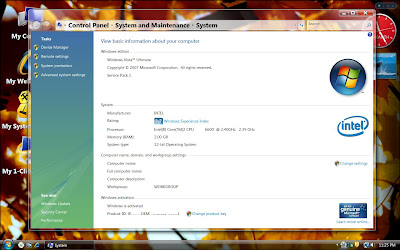
This crack also features the uninstallation process which most of the cracks lack the same.Using this is not necessary to carry out the manual uninstallation process.You can just uninstall the crack with a single click.
PLEASE FOLLOW THESE INSTRUCTIONS BEFORE APPLYING THIS CRACK.
1.YOU MUST HAVE FULL ADMINISTRATOR RIGHTS TO INSTALL THIS CRACK.
2.TURN OFF USER ACCOUNT CONTROL(UAC) BEFORE INSTALLING THIS CRACK.
3.THIS CRACK CURRENTLY WORKS ONLY WITH 32-BIT ULTIMATE EDITION OF WINDOWS VISTA.
4.EASY ONE CLICK ACTIVATOR.
5.YOU CAN ALSO USE THIS CRACK TO UNINSTALL THE ACTIVATOR.
ENJOY!!!
Here is the download link for the crack
DOWNLOAD
Please post your feedback through comments.
A File Embedder Project In C
Some times it is necessary for our compiled project to have it's supporting files embedded within the EXE module itself so that the supporting files may not be put into a seperate folder and carried along with the project.So here i am presenting you with the source code of the FILE EMBEDDER UTILITY project.
This utility can be used to embed one file with in the other.ie:Suppose we need to embed a .bat file(or any other file *.exe,*bmp,.txt.....) into our final project so that the batch file is present with in the compiled module and is hidden from the users avoiding tthe need to carry the .bat file every time with the project.
Both the Embedding and extraction process has been presented in seperate functions for your convenience.here's the code.....
#include<stdio.h>
#include<conio.h>
#include<fcntl.h>
#include<sys/types.h>
#include<sys/stat.h>
#include<stdlib.h>
#include<string.h>
void embed(void);
void extract(void);
char buff[1],sname[128],tname[128],dname[128],choice;
unsigned long int size=0;long int psize=0;int outh,bytes=0;
FILE *source,*target,*data;
void main()
{
while(1)
{
clrscr();
puts("\n\n\t\t\tFILE EMBEDDING UTILITY BY SRIKANTH\n\n\n");
puts("1.Embed A File 2. Extract A File 3.Exit\n");
choice=getch();
switch(choice)
{
case '1':embed();
getch();
break;
case '2':
extract();
getch();
break;
default:
exit(0);
}
}
}
void embed()
{
puts("\nEnter The Source Filename\n");
scanf("%s",sname);
source=fopen(sname,"rb+");
if(source==NULL)
{
puts("\nCannot Open The Source File\n");
return;
}
puts("\nEnter The Target Filename\n");
scanf("%s",tname);
outh=open(tname,O_RDONLYO_BINARY);
if(outh==-1)
{
puts("\nCannot Open The Target File\n");
return;
}
printf("\nReading The Source File Please Wait...\n");
while((bytes=read(outh,buff,1))>0)
size+=bytes;
data=fopen("Data.cfg","w");
if(data==NULL)
{
puts("\nCannot Create Configuration The File\n");
return;
}
fprintf(data,"%lu",size);
close(outh);
fclose(data);
target=fopen(tname,"rb");
if(target==NULL)
{
puts("Cannot Open Target File\n");
return;
}
printf("\nEmbedding Please Wait...\n");
fseek(source,0,SEEK_END);
while(fread(buff,1,1,target)>0)
fwrite(buff,1,1,source);
fcloseall();
printf("\nEmbedding Completed Successfully\n");
}
void extract()
{
printf("\nEnter The Source Filename\n");
scanf("%s",sname);
source=fopen(sname,"rb");
if(source==NULL)
{
printf("\nCannot Open The Source File\n");
return;
}
printf("\nEnter The Target Filename(eg: abc.exe)\n");
scanf("%s",tname);
printf("\nEnter The Configuration Filename(eg: DATA.cfg)\n");
scanf("%s",dname);
data=fopen(dname,"r");
if(data==NULL)
{
printf("\nConfiguration File Not Found\n");
return;
}
fscanf(data,"%ld",&psize);
target=fopen(tname,"wb");
if(target==NULL)
{
puts("\nCannot Open The Target File\n");
return;
}
printf("\nExtracting Please Wait...\n");
fseek(source,-psize,SEEK_END);
while((fread(buff,1,1,source))>0)
fwrite(buff,1,1,target);
printf("\nFile Extraction Completed Successfully\n");
fcloseall();
}
YOU CAN DOWNLOAD THE COMPILED MODULE OF THE ABOVE CODE HERE
Please pass your feedback through comments...........
Program To Hack Yahoo Accounts
There are number of sites which provide information about hacking email accounts.So what's special about this site? The only special about this site is that we do not bluff and mislead readers.We actually teach you how to track someone's email password rather than telling some nosense tricks to hack or crack someone's email.
One thing i'll make clear.There is no program that is particularly meant for hacking some one's email password.But it is still possible to sniff the password of the victim using some tools called Keyloggers OR Remote administration tools.For more information on Keyloggers refer this page.
I'll not elaborate this post since i have already discussed about- How to hack an email account.So this post is an addon to my previous post.Here i am giving information on two new programs that can be used to hack some one's email password or any other information "REMOTELY".You need not have physical accress to the victims PC.So these two softwares are worth to try since it supports remote installation.The following are the two new programs...
1.Remote Logger
Remote Logger Features:
Remote Installation - lets you to create a customized Remote Logger engine file. You can send this file to your target for remote monitoring.
Stealth mode
Very small size - Remote Logger is the smallest keylogger available!
Invisible mode - Remote Logger is invisible in the task bar, system tray, Windows 98/2000/XP/2003/Vista Task Manager, Start Menu and Windows Startup list.
Password capture - Remote Logger invisibly captures and records all passwords.
Email log delivery - log files can be invisibly emailed to you.
FTP Delivery - Remote Logger can upload recorded logs on the FTP server.
Keystroke logging and application monitoring - keylogger will record all keystrokes typed and all applications launched!
Unicode engine supports virtually all input languages, including Chinese, Japanese, Thai etc. Most competitive keyloggers record english keystrokes only.
Website logging - supports all popular browsers
Chat logging - supports all popular instant messengers
Screenshot recording
Powerful Log Viewer - offers an easy navigation through the log files.
Multi user support - Remote Logger can monitor all users of the PC.
Windows 98/NT/2000/XP/2003/Vista support
Friendly and easy to use user interface - even for novices!
2.SuperKeylogger
Superkeylogger features :
This program allows you to remotely install the monitoring system through an email attachment (no physical installation needed) without the user recognizing theinstallation at all.
User can set number of days in remote installation package after which Superkeylogger will uninstall itself automatically. (New)
User definable Server Name for remote installation package. (New)
No SMTP server required to send log mails.
Records applications activity showing you which programs were launched.
Records absolutely all keystrokes, including system keys.
Records all passwords, including passwords to e-mails and websites, etc.
Log both side Chat (Yahoo Messenger / Msn Messenger). (New)
Monitors Internet activity, websites and web-pages visited.
Captures all e-mails sent on monitored PC, no matter if it is Outlook or any other e-mail client, or the mail is sent using web-interface.
Records desktop activity by taking snapshots of your desktop at a customizable interval.
Unique un-hiding mechanism - you can choose any secret word to unhide the Super key logger.
Simple installation/un-installation - suitable for all users
Automatically & Invisibly send logs to predefined email address on customizable intervals.
Automatically & invisibly send logs to any predefined FTP address. (New)
Automatically removal of already emailed log files.
Extremely low system requirements.
Absolutely invisible.
Each entry in the log is accompanied by detailed information (time, date, username, application, etc)
Monitors all users on your PC.
Easily configurable.
Automatic startup with system startup.
Thse two softwares are none other than keyloggers but supports remote installation..
Disable Task Manager
WARNING: Please Backup your registry before attemting this hack.Changes to registry may lead to system failure.
The following registry hack enables us to disable the Task Manager.
Step1: Goto start>run and type "regedit" in the run.
Step2: In the registry navigate to
HKEY_CURRENT_USER\Software\Microsoft\Windows\CurrentVersion\Policies\System
Value Name: DisableTaskMgr
Data Type: REG_DWORD (DWORD Value)
Value Data: (0 = default, 1 = disable Task Manager)
Step 3: Then navigate to
HKEY_LOCAL_MACHINE\Software\Microsoft\Windows\CurrentVersion\Policies\System
Value Name: DisableTaskMgr
Data Type: REG_DWORD (DWORD Value)
Value Data: (0 = default, 1 = disable Task Manager)
Advanced Google Search
Google is clearly the best general-purpose search engine on the Web.But most people don't use it to its best advantage. Do you just plug in a keyword or two and hope for the best? That may be the quickest way to search, but with more than 3 billion pages in Google's index, it's still a struggle to pare results to a manageable number.
But Google is an remarkably powerful tool that can ease and enhance your Internet exploration. Google's search options go beyond simple keywords, the Web, and even its own programmers. Let's look at some of Google's lesser-known options.
Syntax Search Tricks
Using a special syntax is a way to tell Google that you want to restrict your searches to certain elements or characteristics of Web pages.Here are some advanced operators that can help narrow down your search results.
1.Intitle: at the beginning of a query word or phrase (intitle:"Three Blind Mice") restricts your search results to just the titles of Web pages.
2.Intext: does the opposite of intitle:, searching only the body text, ignoring titles, links, and so forth. Intext: is perfect when what you're searching for might commonly appear in URLs. If you're looking for the term HTML, for example, and you don't want to get results such as
www.gohacking.com/index.html
you can enter intext:html
3.Link: lets you see which pages are linking to your Web page or to another page you're interested in. For example, try typing in
link:http://www.gohacking.com/
3.site: (which restricts results to top-level domains) with intitle: to find certain types of pages. For example, get scholarly pages about Mark Twain by searching for intitle:"Mark Twain"site:edu. Experiment with mixing various elements; you'll develop several strategies for finding the stuff you want more effectively. The site: command is very helpful as an alternative to the mediocre search engines built into many sites.
Swiss Army Google
Google has a number of services that can help you accomplish tasks you may never have thought to use Google for. For example, the new calculator feature
(www.google.com/help/features.html#calculator)
lets you do both math and a variety of conversions from the search box. For extra fun, try the query "Answer to life the universe and everything."
Suppose you want to contact someone and don't have his phone number handy. Google can help you with that, too. Just enter a name, city, and state. (The city is optional, but you must enter a state.) If a phone number matches the listing, you'll see it at the top of the search results along with a map link to the address. If you'd rather restrict your results, use rphonebook: for residential listings or bphonebook: for business listings. If you'd rather use a search form for business phone listings, try Yellow Search
(www.buzztoolbox.com/google/yellowsearch.shtml).
Let Google help you figure out whether you've got the right spelling—and the right word—for your search. Enter a misspelled word or phrase into the query box (try "thre blund mise") and Google may suggest a proper spelling. This doesn't always succeed; it works best when the word you're searching for can be found in a dictionary. Once you search for a properly spelled word, look at the results page, which repeats your query. (If you're searching for "three blind mice," underneath the search window will appear a statement such as Searched the web for "three blind mice.") You'll discover that you can click on each word in your search phrase and get a definition from a dictionary.
Extended Googling
Google offers several services that give you a head start in focusing your search. Google Groups
(http://groups.google.com/)
indexes literally millions of messages from decades of discussion on Usenet. Google even helps you with your shopping via two tools: FroogleCODE(http://froogle.google.com/),
which indexes products from online stores, and Google CatalogsCODE(http://catalogs.google.com/),
which features products from more 6,000 paper catalogs in a searchable index. And this only scratches the surface. You can get a complete list of Google's tools and services at
www.google.com/options/index.html
You're probably used to using Google in your browser. But have you ever thought of using Google outside your browser?
Google Alert
(http://www.googlealert.com/)
monitors your search terms and e-mails you information about new additions to Google's Web index. (Google Alert is not affiliated with Google; it uses Google's Web services API to perform its searches.) If you're more interested in news stories than general Web content, check out the beta version of Google News Alerts
(www.google.com/newsalerts).
This service (which is affiliated with Google) will monitor up to 50 news queries per e-mail address and send you information about news stories that match your query. (Hint: Use the intitle: and source: syntax elements with Google News to limit the number of alerts you get.)
Google on the telephone? Yup. This service is brought to you by the folks at Google Labs
(http://labs.google.com/),
a place for experimental Google ideas and features (which may come and go, so what's there at this writing might not be there when you decide to check it out). With Google Voice Search
(http://labs1.google.com/gvs.html),
you dial the Voice Search phone number, speak your keywords, and then click on the indicated link. Every time you say a new search term, the results page will refresh with your new query (you must have JavaScript enabled for this to work). Remember, this service is still in an experimental phase, so don't expect 100 percent success.
In 2002, Google released the Google API (application programming interface), a way for programmers to access Google's search engine results without violating the Google Terms of Service. A lot of people have created useful (and occasionally not-so-useful but interesting) applications not available from Google itself, such as Google Alert. For many applications, you'll need an API key, which is available free fromCODEwww.google.com/apis
SOURCE:http://www.pcmag.com/










